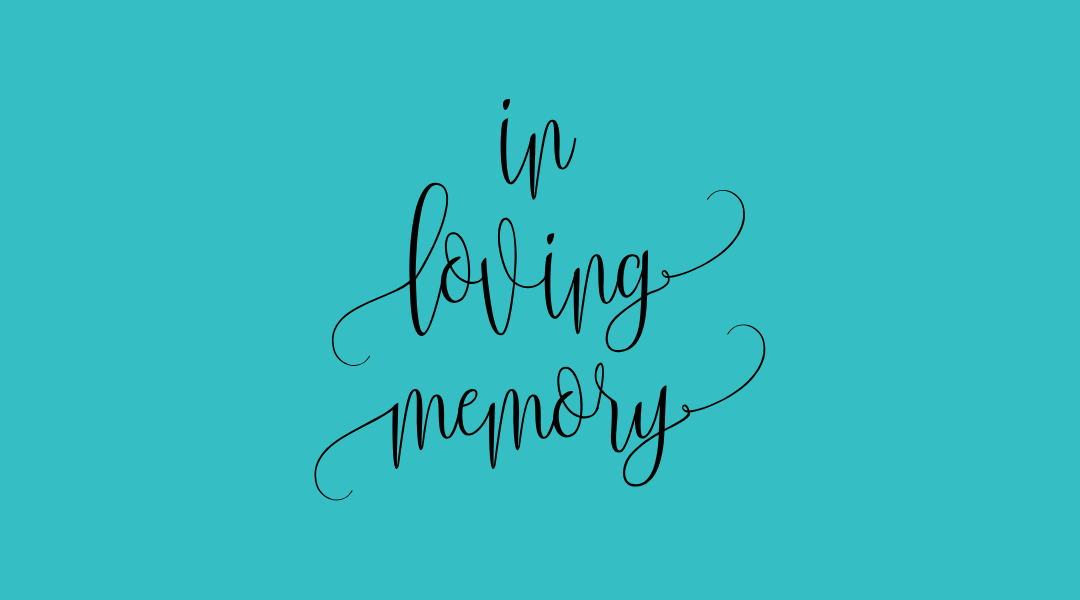Announcement of Nominations for 2026-2028 Position Holders
Nominations are invited for the following Federation positions.
The successful candidates will take office on 1 June 2026.
Elected Positions
Communications Convenor
Finance Convenor
Governance Convenor
Membership Convenor
Assistant Membership Convenor [3 positions]
Programme Convenor
Assistant Programme Convenor [2 positions]
Programme Zone Co-ordinator [4 positions]
Appointed Positions
Archivist
Friendship Link Co-ordinator
ICT Liaison
Programme Communications Co-ordinator
Programme Database Support
Webinar Training Co-ordinator
Click on the relevant link that will take you to the Nomination form.
NOMINATION FORM FOR ELECTED & APPOINTED POSITION
The completed nomination form, CV and photo must be sent to the Federation Secretary/Returning Officer federationsecretary@siseap.org with a copy to HQ hq@siseap.org by 5pm Thursday 28 August 2025 Australian Eastern Standard Time [AEST].
|
ELECTION PROCESS TIMELINE 1 July 2025 Notice to Clubs regarding nominations for Federation elected and appointed positions 28 August 2025 Round 1 Nominations close at 5pm AEST to Federation Secretary and HQ Officer 1 September 2025 Round 1 Result announced if only one nomination received OR Nominations and CVs for other positions requiring voting emailed to clubs and uploaded to the website Round 2 Call for nominations for unfilled positions 14 September 2025 Round 1 Electronic voting begins if required 28 September 2025 Round 1 Electronic voting closes at 23.59 AEST Round 2 Nominations close for unfilled positions at 5pm AEST to Federation Secretary and HQ Officer 1 October 2025 Result of Round 1 elections announced Round 2 Result announced if only one nomination received OR Nominations and CVs for other positions requiring voting emailed to clubs and uploaded to the website 14 October 2025 Round 2 Electronic voting begins if required 28 October 2025 Round 2 Electronic voting closes at 23.59 AEST 1 November 2025 Result of Round 2 elections announced Where no nomination has been received for a position it becomes an agenda item at the next Federation General Meeting. |

Assistant Membership Convenor - Asia 2024-2026 Biennium
Expressions of interest are being called for the Federation position of Assistant Membership Convenor - Asia. This is a great opportunity to play an important role within our Federation Membership Team for the remainder of the 2024-2026 Biennium.
Send your expression of interest to:

Federation Secretary 2024-2026
Welcome to Cynthia as Federation Secretary, who has taken over from Berice for the remainder of the 2024-2026 Biennium.
We thank Berice for her contribution and welcome Cynthia.
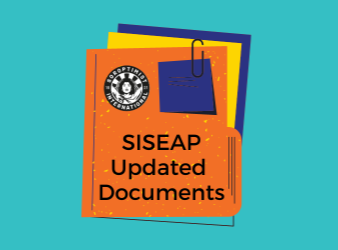
Company By-Laws
The Company By-Laws have recently been updated and are now available for all members.